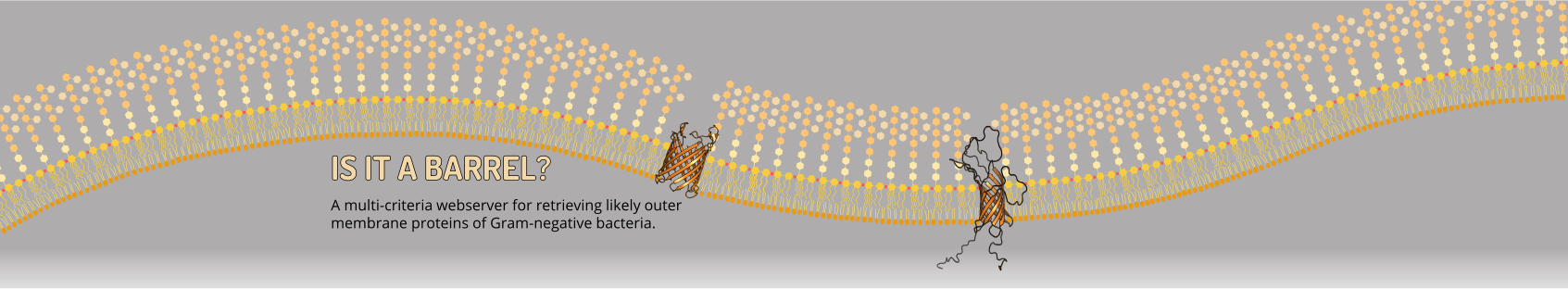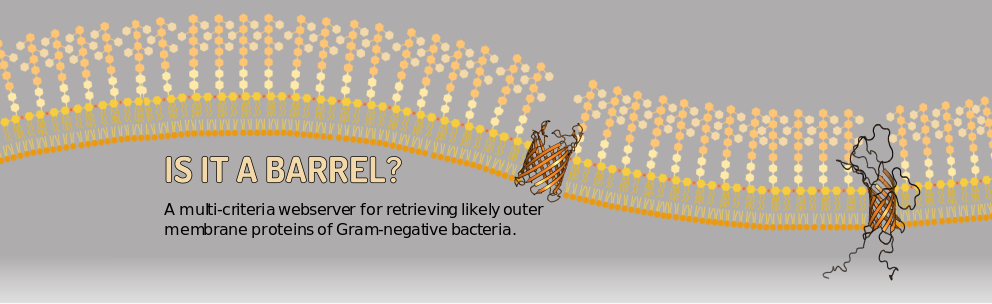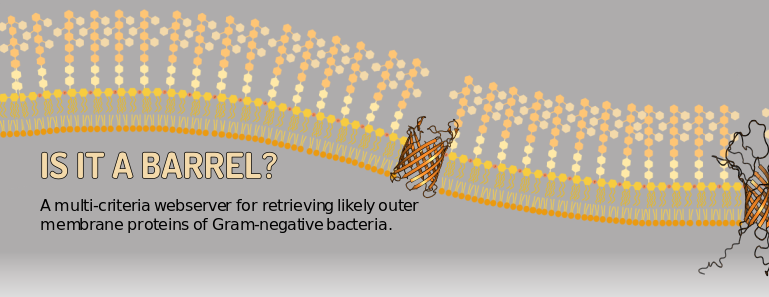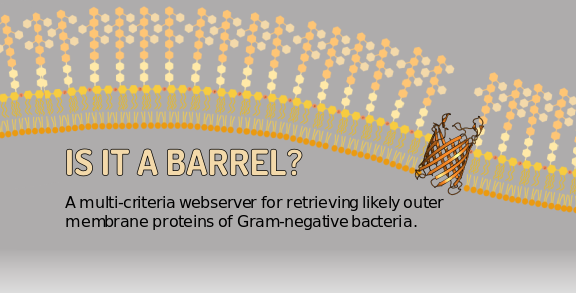Detailed Search Examples
Back to searchThis page contains detailed explanations on usage for organism search and the logical operators available.
The search by organism name can be used to retrieve TMBB sequences and corresponding records for specific sets of organisms. The search is not case-sensitive.
Single Search Term
- The search term looks for an exact match for the value of each taxonomic rank you provide.
Multiple Search Terms
Each search term defines a set, and there are five operators that can be used to combine search terms:
- OR
- AND
- NOT
- AND NOT
- OR NOT
Each search term defines a set of results. The operators should be used to combine these sets and their complements in unions and intersections.
search term 1 OR search term 2 – returns all sequences where the organism name matches either one or the other term or both (set union).
NOT search term – returns all sequences where the organism name does not match the search term (complement of a set).
search term 1 AND NOT search term 2 – returns only the sequences where the organism name matches the first term but does not match the second search term (intersection of a set with the complement of the other set).
search term 1 OR NOT search term 2 – returns all sequences where the organism name matches the first term and all sequences where the organism name does not match the second search term (union of a set with the complement of the other set).
Example 1
The OR operator performs the union of two search terms. A search for species:coli OR genus:yersinia will retrieve a list of putative TMBBs including sequences from all organism with a species name of "coli" and all species in the genus Yersinia.
Example 2
The AND operator performs the intersection of two search terms. This is most useful for restricting the search to one specific subcategory across two or more higher rank categories for clarity purposes or excluding a portion of the search with an AND NOT. Searching for genus:Campylobacter OR genus:Escherichia AND species:coli
NOTE: Blank spaces do not separate search terms. Only the 5 operators above indicate different search terms. For example, searching for coli pestis will search for the string species:coli species:pestis, and will retrieve zero results. To search for organisms that contain either word, use the search string species:coli OR species:pestis.
NOTE: The organism names in the database are not abbreviated. Searching for e. coli will not match Escherichia coli. The organism search assistant contains
a list of all values associated with each taxonomic rank in the database.
Example 3
The NOT operator excludes results that match the search term. It produces the set complement of the matches. This operator can only be used at the beginning of a search string. A search for NOT genus:escherichia will retrieve a list of putative TMBBs that excludes sequences from organisms that are not in the genus escherichia.
Example 4
The AND NOT and OR NOT operators provide more complex search options, but should be used only if the three simpler operators cannot provide enough flexibility. The AND NOT operator is particularly useful for removing multiple individual organisms from the results.
A search for species:coli AND NOT genus:escherichia will perform the intersection of two lists: the lists of sequences where coli matches in the species name and the list where the genus is not escherichia.
A search for NOT genus:vibrio,species:cholerae AND NOT genus:yersinia,species:pestis will retrieve the list of sequences from all but the two organisms Vibrio cholerae and Yersinia pestis.